|
If your organization utilizes O365 SharePoint as a part of its technology toolbelt you must have experienced or heard through the grapevine about Microsoft’s Modern UI previews and updates. Microsoft completed its integration of modern SharePoint Team Sites with O365 groups in August of 2016 and the new integration brings many questions for administrators and end users alike about classic versus modern UI. It can be a lengthy and arduous process to sort through all the marketing campaigns from Microsoft and feedback from users so allow us to lead the way in your journey through Office 365. WHAT IS CLASSIC VERSUS MODERN? It’s important to note that at its core, SharePoint has not changed much from versions of the past. Each update brings users a pool of new features or updates on existing components you know and love. The Modern UI is an example of an improvement Microsoft is making to their web-based collaboration platform. The classic experience refers to the SharePoint you know and love and it is not going away (at least not anytime soon). The core concept of sites, pages, web parts, lists and libraries remains but the look and feel of it is changing with the modern UI. Let’s review the top three reasons for the appearance of the modern UI. 1. Classic SharePoint is not mobile responsive A non-responsive site with a lot of content creates a horizontal scrollbar for devices with smaller screens. This makes SharePoint a difficult pill to swallow during the age of on-the-go collaboration and easy-access mobile devices. Classic SharePoint can be responsive as well, but it does require development and SharePoint infrastructure knowledge to implement which can be a difficult process to embark on alone. 2. SharePoint administration requires a healthy dose of training and knowledge Your average user would be far more comfortable adopting an administrator hat for their workplace if training and support is made available. For your organization, this means additional overhead for your IT team, multiple tickets opened to create/manage new content areas with training sessions and guidance applied. 3. Out of the box page layouts and flexibility in design Classic SharePoint has a good variety of layouts, but they are not mobile responsive and creating SharePoint sites may not be a good solution for a fast pace collaboration team. Modern UI allows users to quickly create pages and components but branding capabilities of the modern UI has room for improvement. SHOULD YOU WAIT ON SHAREPOINT’S MODERN UI?
There is a long list of pros and cons that we can review but the number one reason to wait on the modern SharePoint UI is that it's in its early stages of development, it’s still a baby. It’s a growing baby with a lot of potential but larger organizations may want to wait until it matures before they make their move. Our message today is not to tell everyone to run from the modern UI but to review its pros and cons and make an informed decision. The modern UI has an intuitive interface and some great new web parts and features for you to check out and determine if it fits your needs. Also features that exist in the classic experience may not exist in the modern UI at this time so take the time to research both the benefits of the modern UI, what may be missing and how long you will have to wait for the features you need. NEED HELP DECIDING WHETHER YOU ARE READY? Are you curious what the extended list of pros and cons are? Would you like to learn more about our experience with the modern UI versus classic? Reach out and we can schedule a deep dive into modern SharePoint’s current features, capabilities and any active bugs we’ve discovered which may prove troublesome in a transition to the modern UI. SharePoint is one of our core services and we’d love to partner with you on your journey through Office 365. |
Categories
All
Archives
June 2023
Subscribe |
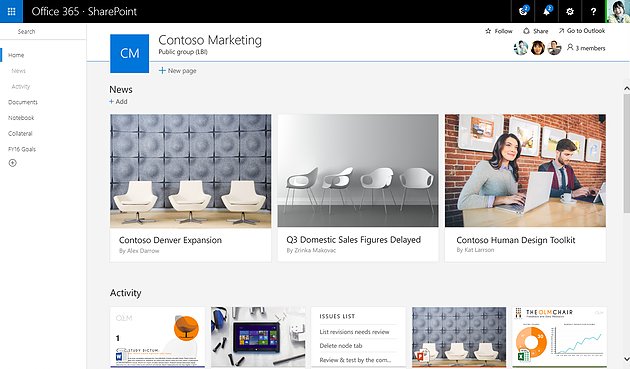
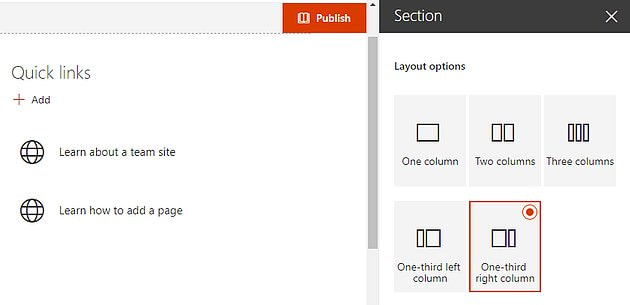
 RSS Feed
RSS Feed
