 There are many potential benefits to implementing Microsoft Teams voice calling capabilities in your organization, such as:
But what happens to those who leap before they look? Deciding to move your voice calling platform to Microsoft Teams without first taking time to make key considerations is asking for, if not guaranteeing, trouble down the road. Without making sure Microsoft Teams will support all the calling functionality your business needs, or analyzing the equipment and features users need, end users will likely have a less than optimal calling experience, resulting in low adoption rates and platform drift. Failing to assess the equipment required by the solution, or remediation efforts required to ready your network for optimal call quality can also result in unmet stakeholder expectations, budget overruns and of course, poor call and conferencing quality. In this blog we will look at some key considerations to make before deciding that the move to Microsoft Teams calling is right for your organization. Feature Parity Picking up a phone or headset and placing or receiving a call is only a small piece of what an organization may need in terms of call capabilities, and careful consideration should be given to the specific business and functional requirements your organization has for a voice communications platform. Because of these requirements, it is critical that before making the decision to move to Microsoft Teams Voice, feature parity between Microsoft Teams and your current calling platform are analyzed. This feature analysis is imperative as it may be that your organization needs functions or capabilities not native to Microsoft Teams, such as the ability to automatically record agent calls or the capability for supervisory agents to listen into calls. This does not disqualify Microsoft Teams as your primary unified Communications (UC) platform! Most of the features that are not currently present in Microsoft Teams may not necessarily be deal breakers as the solution can be integrated with or run alongside a third-party application or existing private branch exchange (PBX) solution until remaining Microsoft Teams calling features required are released and meet business needs. In addition, Microsoft Teams voice and Microsoft Phone System are continuously being improved; more UC features are being added even after Microsoft announced it had reached feature parity with Skype for Business back in 2018. For features that are hard requirements for the business and not yet available in Microsoft Teams, 3rd party solutions must also be analyzed to ensure the move to Microsoft Teams doesn’t hinder business operations. Connectivity to the Public Switched Telephone Network (PSTN) There are essentially two options for allowing your Microsoft Teams users to reach the outside world via calls and vice versa, which are utilizing calling plans and/or direct routing. With each approach, cost and effort can greatly differ, so it is important to analyze how to best meet your organizations needs with direct routing, calling plans or a combination of both. Some of the questions you will want to answer in this analysis are…
Some requirements may force you to utilize direct routing, such as the need to keep analog devices in place such as paging systems and remote door locks. Make sure to analyze the options available to your organization and understand the long and short-term cost implications, as well as the difference in effort/equipment required for the two approaches to make sure your organization is realizing cost savings in addition to increased productivity. Infrastructure Readiness Once you have ensured that Microsoft Teams can meet your organizations calling needs, you will need to get a rough understanding of the solution architecture and the work required to implement Microsoft Teams voice for your specific organization. These requirements can vary greatly from business to business and depend heavily on the current state of your voice and data network(s). During the analysis of your current infrastructure, be sure to ask the following questions:
Without proper network assessment and remediation actions where necessary, such as implementing quality of service, end users will likely experience calling and video issues, which will discourage user adoption and encourage platform drift i.e. users go elsewhere to make calls, cell phones, home phones, traffic lite 3rd party meeting solution, etc. Equipment and Licensing for Users and Rooms When assessing a move to calling with Microsoft Teams, it is also important to consider the necessary equipment, licensing and associated expenditures for your organization. In terms of equipment, you will want to gain a full understanding of the equipment your organization will need to purchase not only for end users but conference rooms as well. Some of these questions include the following.
These questions are typically best addressed in user persona and device selection workshops. In user persona workshops, user types can be listed and classified, which will in turn give you the required equipment packages, features and licensing for each persona group. Device selection workshops can give key decision makers an opportunity to analyze available equipment options, necessary equipment types and amounts as well as associated costs. What’s Next?
Now that you have analyzed the features available in Microsoft Teams against your business requirements, considered the readiness of your organization, potential expenditures and remediation efforts required to implement Microsoft Teams voice and decided that Microsoft Teams is the right move for your organization - start planning your deployment! Need a hand? There are a lot of things to consider when moving to Microsoft Teams as your calling platform! The experienced team at Pivotal can help you perform a network assessment to make sure your infrastructure will provide quality experience for end users, as well as craft or perfect your deployment strategy. Ready to get started? |
Categories
All
Archives
June 2023
Subscribe |

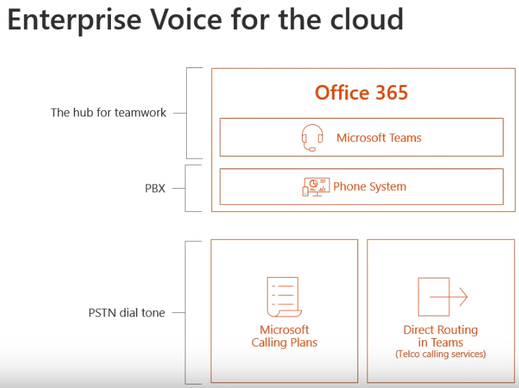



 RSS Feed
RSS Feed
