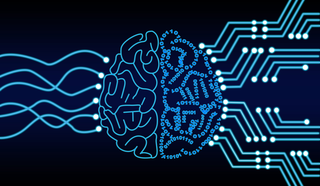 Did you know you are already benefiting from machine learning integrated in the online Microsoft applications you use every day? In our last two blog posts we introduced you to the concepts of AI & Machine Learning and Azure Cognitive Services. These articles provide the background and technical details of how the intuitive features are architected, but the result is a growing list of features that Microsoft created to support your day to day productivity. Check out these features in your Office 365 applications that will help you deliver your best work. QuickStarter in PowerPoint Need to make a presentation but having trouble starting? QuickStarter helps you get started outlining your PowerPoint presentations. Type in the topic of your presentation and QuickStarter provides recommendations on what categories to include, information for further research, and even product associated images! Researcher & Editor in Word Like QuickStarter, Researcher helps you find and incorporate sources and content so you can create your document faster. Pulling from the Bing Knowledge Graph, Researcher identifies relevant references right in your Word document, so you can write and research all without switching applications. Editor Another intelligent Word feature, Editor enhances your traditional Word spellcheck, checking your document not only for spelling and grammatical errors but also making suggestions for your writing style, using machine learning and natural language processing. Outlook + Cortana Cortana pulls from Outlook, recognizing commitments to tasks that you make in emails. Cortana then proactively reminds you, so you can keep your promises and meet deadlines. Caveat, you must sign into Cortana and give communications consent! Ideas Insight Services When you have a lot of data to crunch and don’t know where to start…start with Ideas. Ideas Insight Services in Excel is a new service that automatically highlights patterns it detects, which makes it easier for everyone to explore and analyze their data. Powered by machine learning, Insights helps identify trends, outliers, and other useful visualizations, providing new and useful perspectives on data. Ideas is currently in Preview, which means it is an early version that will improve over time. Office 365 Secure Score
Office Secure Score in the new and improved Admin Center helps you understand your current Office 365 security configuration. The summary score is a summary of configurations that you have partially or fully adopted divided by the total security controls available to you through Office 365. Track your score over time to keep track of the steps you take to better securing your network. With these exciting and intelligent additions to Office 365 applications, new levels of business analysis and productivity are possible. The cloud makes these intelligent capabilities accessible without requiring advanced skills in artificial intelligence or data science. Learn from our experts…if you haven't made the transition to Microsoft 365 or have the desire to learn more about Machine Learning technology, contact us today. Please note that Microsoft 365 features are being updated daily and some of the features above may be named differently or have been enhanced by the time the updates surface in your tenant. |
Categories
All
Archives
June 2023
Subscribe |
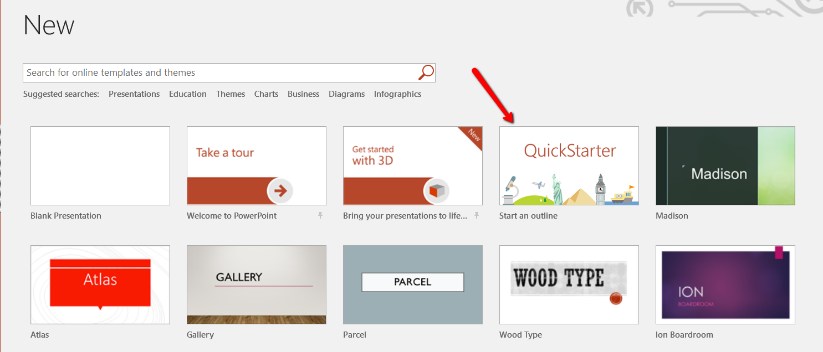
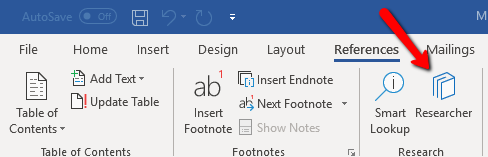
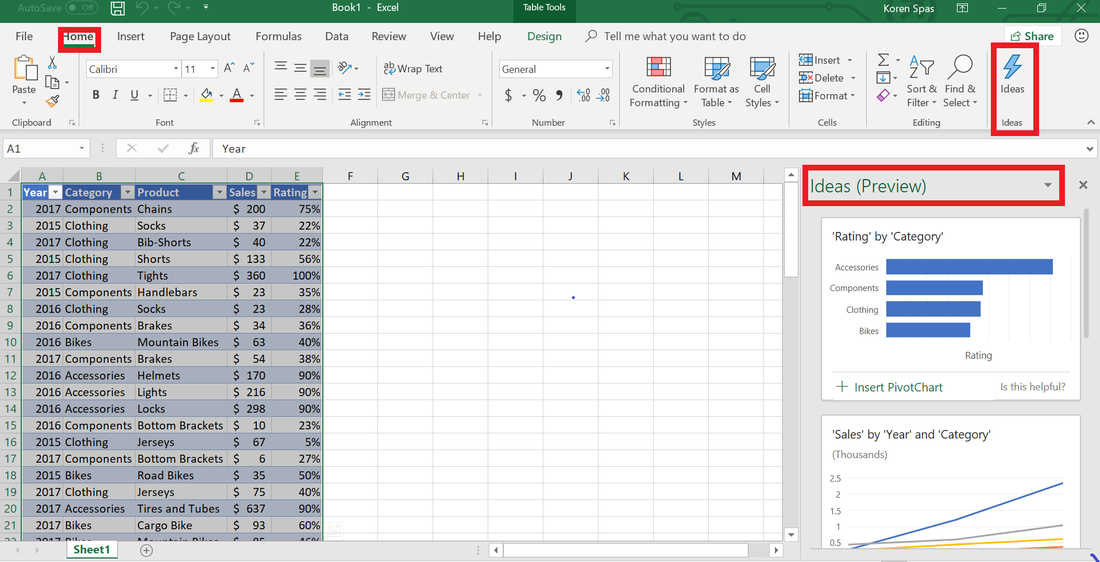
 RSS Feed
RSS Feed
