|
*This blog has been updated as of November, 2020. 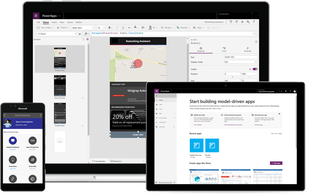 Whenever a new tool is released that replaces an existing one, there is always the question of whether the new product is ready and full featured. In the case of Power Apps replacing InfoPath, the answer is a resounding yes. While InfoPath will still be supported until April of 2023 for legacy systems, there is no guarantee that it will be supported in Microsoft 365 until that time. Microsoft recently announced the end of SharePoint Designer 2010 workflows, giving customers six months to upgrade to 2013 or Power Automate. And it’s not just that they won’t be supported, the flows will stop running. There’s a good chance that the same could happen with InfoPath on M365. Feature Comparison
Power Apps also provides developers with ways to optimize their apps to reduce network traffic required and improve performance on a variety of devices; a capability that InfoPath does not have. Simple Yet Powerful The Power Apps editor is a WYSIWYG tool. Controls like text boxes, labels, and buttons are easily added to the application canvas and can be modified with a few mouse clicks. Power Apps features an Excel-style formulaic language for adding dynamic capability to your app. Microsoft provides a Power App player that is available in the iOS, Android, and Microsoft App Stores. This means that your Power Apps do not need to be added to the app store directly; they are published in your tenant and accessible through the Power Apps player.
Making the Magic Happen There are several different ways to create new Power Apps. One way is to navigate to office.com and click on the Power Apps icon in the list of applications. This presents you with several options for creating Apps. In many cases, Power Apps can automatically create an App for you based on your data. For example, if you want to connect to a SharePoint list, Power Apps can create a default app with three screens; one to see all the records in the list, one to see the details of a selected record, and one to add or modify records. This template app can then be modified to include your branding, change the look and feel, or add more functionality. Alternatively, you can create a blank app and build it from the ground up to meet your specifications. Power Apps is also useful in modifying dialogs in both Dynamics 365 and SharePoint Online. To customize a list form, it is as simple as navigating to the list in SharePoint, clicking on the Power Apps option, and selecting "Customize Forms." The form is opened in the Power Apps editor where you can make the necessary changes. This is helpful for creating dynamic list forms that greatly improve the user experience. In Dynamics 365, you can edit entity forms by navigating to the entity in the solution explorer. A light version of Power Apps Studio is launched within the context of Dynamics that allows you to show and hide fields and reorder them. The Functionality Keeps Coming Microsoft is constantly adding to and improving the feature set of Power Apps giving you access to new data sources, adding new visual elements, and intelligence features. The base version of Power Apps is included in all licenses from Office 365 Business Essentials and up. To use Premium Connectors, connections to external services like Salesforce, DocuSign, or Jira, Power Apps Plan 1 or 2 are required for the account being used to make the connection. Power Apps was developed with the non-developer in mind. The philosophy is to enable users to improve their everyday business processes, connect data sources, and create rich applications with little to no code. Developers can take Power Apps to the next level by creating responsive, complex applications that leverage multiple data sources and interactions. We can't wait to show you what this tool can do. Contact Us! Did you know that Pivotal Consulting is one of only a few local Certified Microsoft Partners for Power Apps? Our team can help you build applications in a fraction of the time it would take for custom app development and transform your manual business processes into digital automated processes. Request a free demo of Power Apps and see how you can connect and share your data across your organization, improve communication and promote collaboration. |
Categories
All
Archives
June 2023
Subscribe |
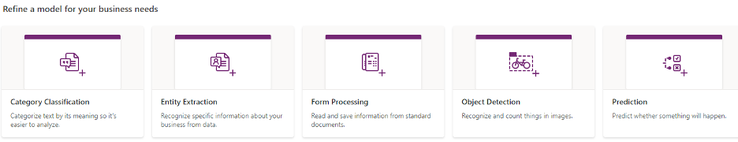
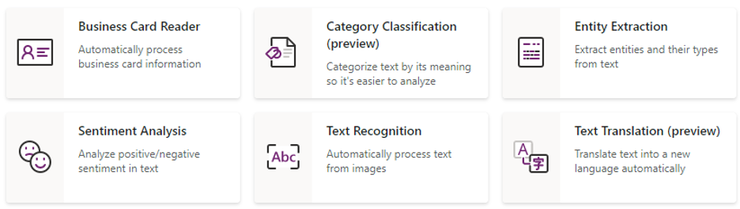
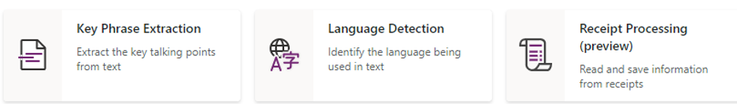
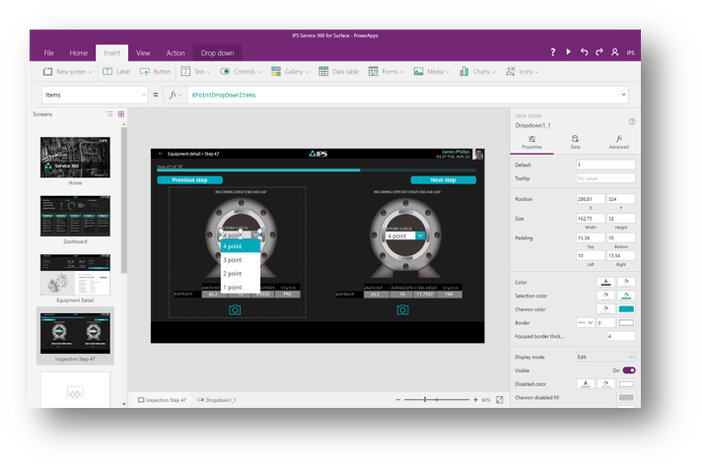
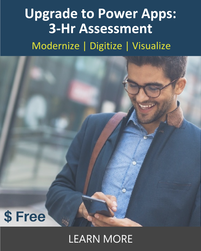
 RSS Feed
RSS Feed
