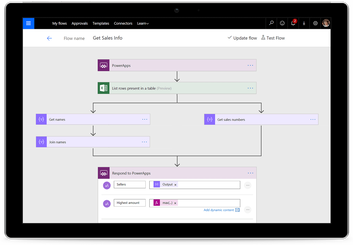 Power Automate (part of the Microsoft 365 suite) is a powerful low-code platform for workflow process automation and is also a major improvement over SharePoint Designer. It’s integrated with all of the M365 suite rather than just SharePoint, there are more pre-built triggers, and hundreds of LOB connectors and templates to get you started. STILL HAVE SHAREPOINT WORKFLOWS? In case you missed it, Microsoft announced in July that existing SharePoint 2010 workflows stop working on M365 as of November 1, 2020. SharePoint 2013 workflows are likely to quickly follow. While not every feature from SharePoint Designer 2010/2013 flows has made it into Power Automate, there are many compelling new features to consider. Feature Comparison You Won’t Want to Wait to Upgrade While none of us have a choice when it comes to upgrading SharePoint 2010 workflows, based on the new features of Power Automate you’ll want to update your 2013 workflows well ahead of any deadlines announced by Microsoft. Read on for more information on the features of Power Automate. Types of Flows
Templates Power Automate has hundreds of templates, with more being added all the time. These templates can be used as-is with just a few clicks to connect services or they can be used as the starting point for your flow. Select the template closest to what you need and modify from there. With just a few clicks, set up a simple flow that will automatically save all email attachments to OneDrive or kick off an approval process. The flows can range from very simple to quite complex and starting from a template is an excellent way to learn how the flows are built. Connectors Power Automate also has over 100 standard connectors, to M365 apps as well as third-party platforms. A connector is a proxy or a wrapper around an API that allows the underlying service to talk to Power Automate. Each connector offers a set of operations classified as 'Actions' and 'Triggers'. Once you connect to the underlying service, these operations can be easily leveraged within your apps and workflows. There are well over a hundred prebuilt premium connectors as well, allowing your flows to communicate with platforms like Azure DevOps, Dynamics 365, Jira, and Stripe. Using these connectors requires additional licensing. You can view all connectors here. Additionally, your developers can create custom connectors if your third-party tool is not already included. Add Intelligence AI Builder is a Microsoft Power Platform capability to improve business performance by automating processes and predicting outcomes. While it does require a higher licensing SKU, for many organizations the additional cost will be quickly absorbed by the time savings in automation and error reduction. To use AI, flow creators choose an AI model type, connect the data, and then tailor the AI model. AI Training is an automatic process, where AI Builder "teaches" the AI model how to resolve business problems (for example, how to recognize your products on an image) thanks to the business data and tailoring. When trained, the AI model generates insights such as prediction results, or the list and number of objects detected in an image. AI Model Types
READY TO GET STARTED? Our analysts and Power Platform team can help you inventory, streamline, and automate your processes. Contact us for a free demo. |
Categories
All
Archives
June 2023
Subscribe |
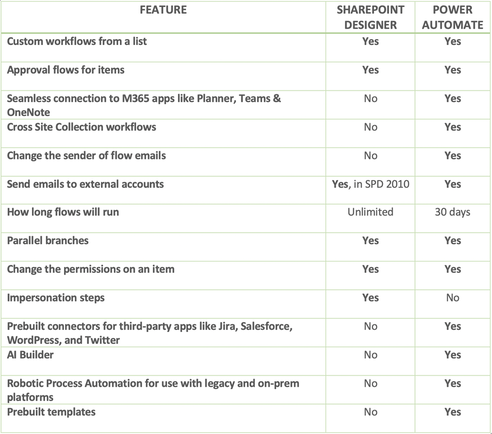
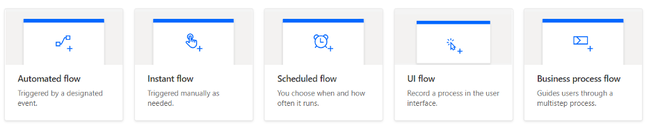
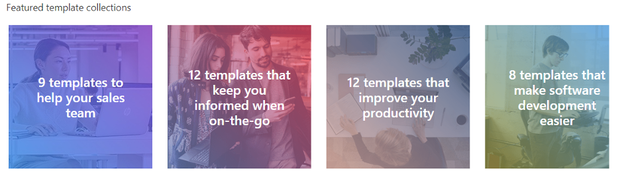
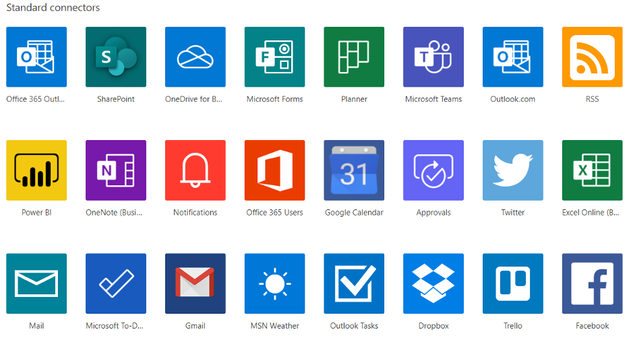
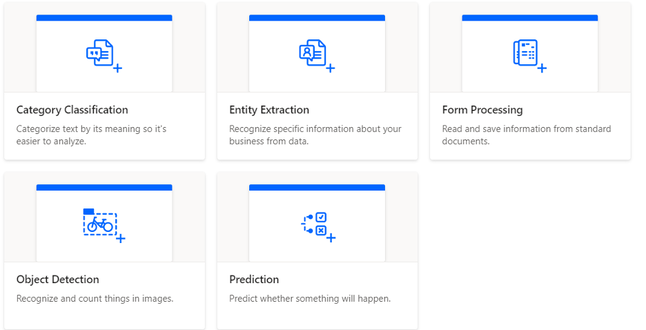
 RSS Feed
RSS Feed
