|
Pivotal Consulting, a leading management consulting and technology services firm, announced today that it was named Supplier of the Year from the Northwest Mountain Minority Supplier Development Council (NWMMSDC).
Lost productivity may be hurting your business more than you realize. In fact, a McKinsey Global Institute report revealed that the average employee spends just 39 percent of their day accomplishing role-specific tasks.
As your business-critical data expands and your workforce shifts to remote work, having an integrated approach that can help quickly identify, triage, and act on risky user activity is more important than ever.
|
Categories
All
Archives
June 2023
Subscribe |


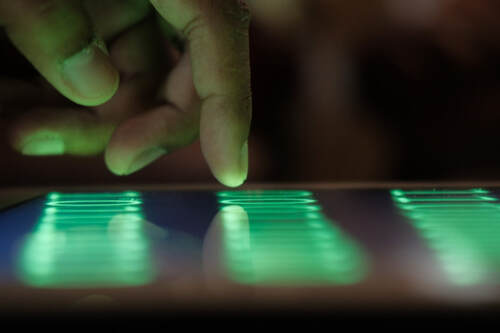
 RSS Feed
RSS Feed
